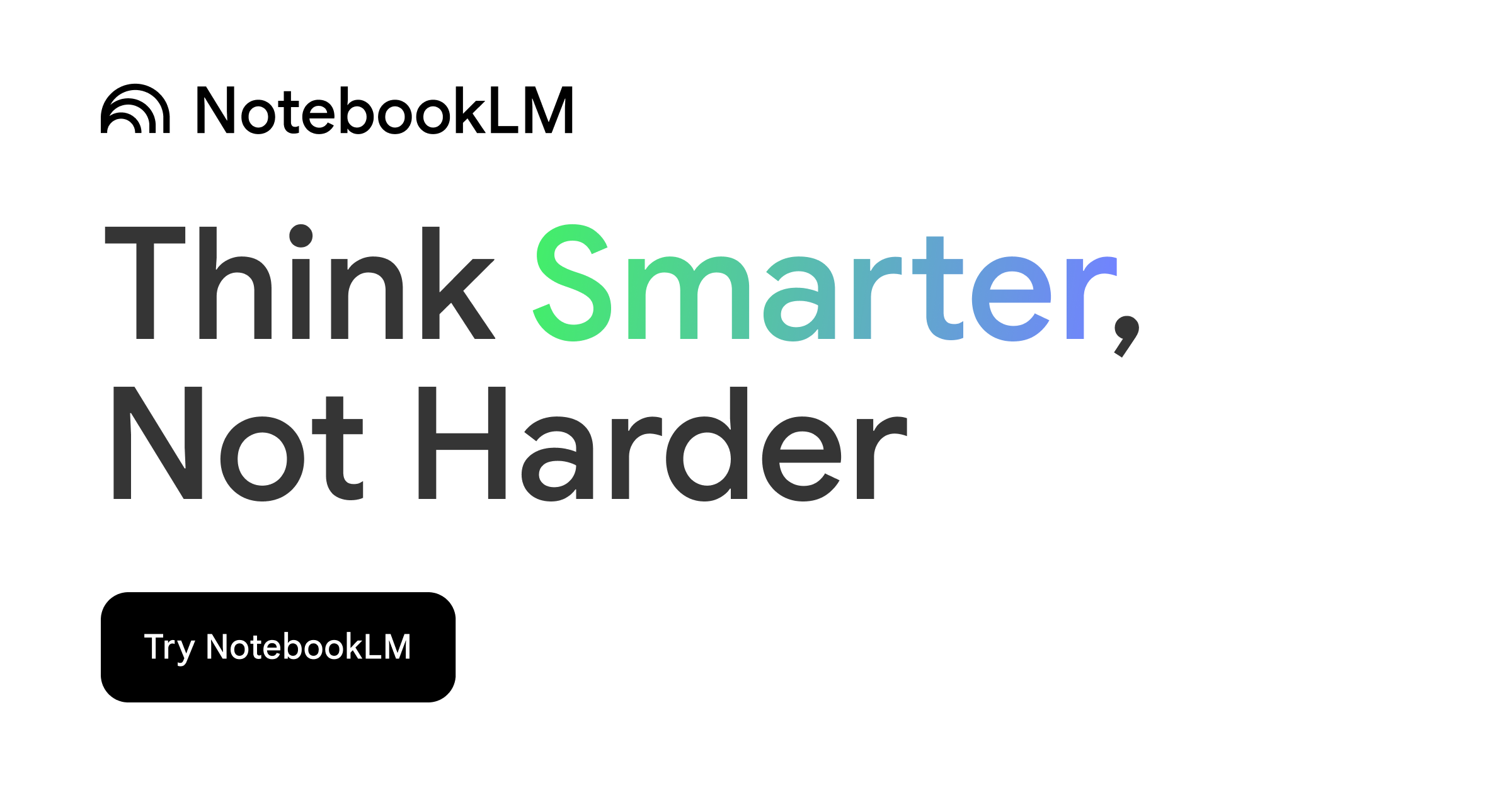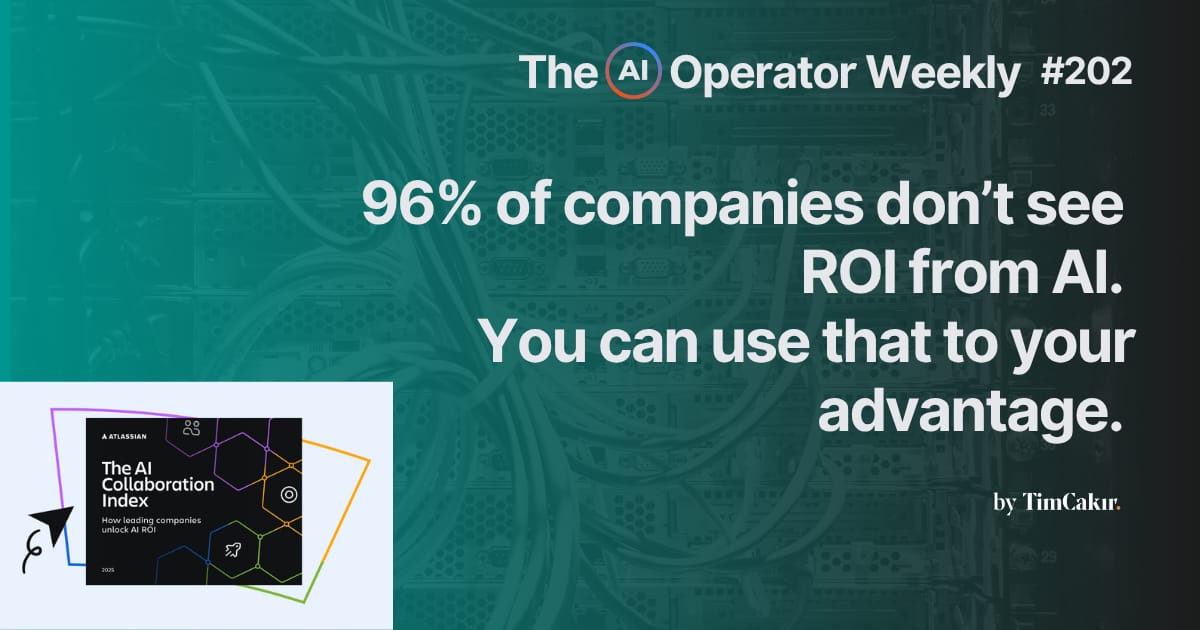
AI Operators,
One of the biggest challenges for businesses right now is using AI in a way that actually gets results.
Spending hours trying to automate simple tasks or letting employees experiment without direction often creates more confusion than progress.
I'll be honest with you. We’re not immune to that challenge at AI Operator.
One of our Q4 goals is to use AI more strategically — knowing when to automate, when to pause, and when to do things manually.
The key to making it work? Training, experimentation, and mindset.
If you’re struggling, this Friday’s live session will help you.
It’s going to be all about AI connectors — what they are, why they matter, and how to use them in a practical, results-driven way.
So sign up now!
Today at a glance:
In the news: 96% of companies aren't seeing significant ROI from AI, Google releases Gemini Enterprise, and Microsoft launches image generation model.
Guide: Notion AI: a workspace that thinks with you.
Media: Read my featured article on why AI fear is counterproductive.
Tool: New and improved NotebookLM now turns documents into videos.
News:
📊 96% of companies don’t see ROI from AI
Here’s a stat that stopped me in my tracks:
Atlassian’s AI Collaboration Index report found that 96% of companies aren’t seeing real ROI from AI.
Individual workers love it — usage doubled this year.
But that excitement isn’t translating into company-wide results.
The problem? Most businesses let employees figure out AI on their own.
The top 4% that do see results combine top-down strategy with bottom-up flexibility.
They train their teams, and implement AI with purpose.
I’ve seen this firsthand. Businesses that get strategic about AI adoption by completing our AI-First Mindset Training absolutely crush it.
The good news is, by doing AI right, you can get ahead of the 96%.
🧠 Google enters the enterprise AI race
Google just launched Gemini Enterprise — a direct competitor to Microsoft and OpenAI.
It lets your team chat with company data, documents, and apps all in one workspace.
Choosing your AI platform is becoming as critical as choosing your operating system.
My advice?
Do your homework, compare platforms, and pick the one that fits how your team actually works.
Microsoft releases in-house text-to-image model
MAI-Image-1 is Microsoft’s first fully in-house text-to-image model, optimized for speed and photorealism. It’s already ranking near the top of benchmark leaderboards, and will soon power Bing Image Creator and Copilot.
This release continues Microsoft’s trend toward independence, following MAI-Voice-1 and MAI-1-preview, as the company moves away from relying on external partners (like OpenAI) and builds its own foundation models for text, voice, and now image generation.
One Guide :
Your AI-Powered Company OS in Notion
Our AI Operator team runs entirely on Notion Plus with AI.
We use Notion to manage our knowledge and projects, and its AI superpowers keep us from switching to any other tool.
A workspace that thinks with you
Notion used to be just for organizing information. Now, it thinks with you.
To access Notion AI, you click the face icon on the bottom right of the screen.
You can ask anything, and it can pull insights from connected tools like Slack, Google Drive, and your Notion pages to produce an answer.
Ask, “How’s progress on the community platform?” or “What are our key focus areas for Q4?” and it will consider all sources to give an accurate answer.
Five intelligent capabilities
Smart search: Lets you query all connected databases and documents in plain language, retrieving results from Notion, Slack, and Google Drive together for unified discovery.
Bridges between tools: Enables seamless integration by pulling and syncing data or messages from Gmail, Slack, and Drive so you can act on them directly within Notion without switching contexts.
Three AI models in one: Having ChatGPT, Claude, and Gemini in one workspace lets you choose the best model for each task — creative writing, data analysis, or summarization — directly inside Notion.
Deep Research mode: Scans multiple documents or web pages in your workspace and produces synthesized summaries with source references.
AI-powered automation: Build automations that trigger AI actions across pages and databases — for example, auto-summarizing new meeting notes, generating task lists from project briefs, or updating CRM entries when new data arrives.
Plus: You’ll soon be able to create multiple, customizable agents for specific roles, like content creation or data analysis, that learn from your workspace context to deliver tailored support and insights.
Key benefits of Notion AI
Simplified content creation and repurposing — Pull information and repurpose ideas from your content calendar, notes, documents, and other sources to generate topics, drafts, and scripts based on what you’ve already produced.
Instant business intelligence — Get accurate answers about what’s going on in your business. Ask about the status of a lead, performance of a post, or progress on a particular goal or project.
Faster research — Notion AI can gather information from all your sources and synthesize them in an instant. Reports that would have taken days can be produced in minutes.
AI transforms Notion into a company brain, not just a filing cabinet.
One Media:
Stop Worrying About AI — Start Mastering It
I just published an article on Freeduhm about why the fear of AI replacing jobs is missing the point.
AI will change every job — but worrying about replacement is counterproductive.
I explore why the “replacement” narrative is wrong and argue that the question you should be asking isn’t if it’ll impact your work, but how you’ll use it to your advantage.
The best move any of us can make?
Learn these tools, master them, and approach AI with optimism, not fear.
One Tool:
Turn your documents into podcasts (and now videos)
I’ve been using NotebookLM since it launched, but Google’s latest update changed everything.
You can upload PDFs, Docs, websites, or YouTube videos, and NotebookLM becomes your personal research assistant. It summarizes, answers questions, and now creates audio and video overviews.
The new Video Overviews feature turns your documents into narrated presentations with six visual styles — like Watercolor, Whiteboard, or Anime.
Two video formats:
Brief: 2–3-minute executive summary
Explainer: Full walkthrough
I tested it on a 40-page report — both versions generated in under two minutes.
Why it’s worth trying:
Keeps your data private (no model training)
Supports 80+ languages
Saves hours of prep and presentation time
TL;DR:
96% of companies aren’t seeing AI ROI — strategy and training make the difference.
Notion AI turns your workspace into a thinking partner.
I published an article on why fear of AI is holding us back.
NotebookLM now turns your documents into narrated video summaries.
Join our live session this Friday, 17th October, where I’ll be explaining AI Connectors.