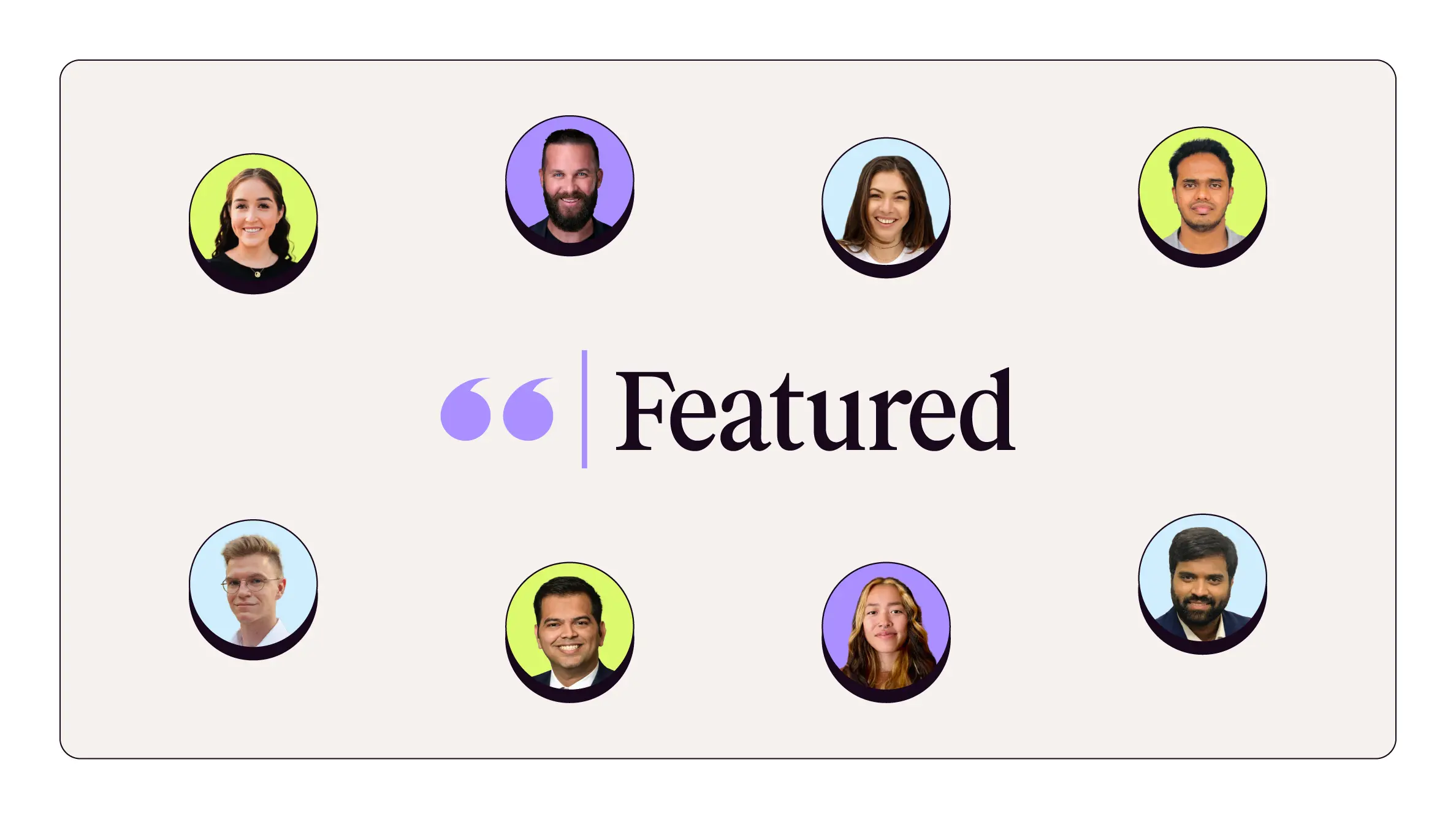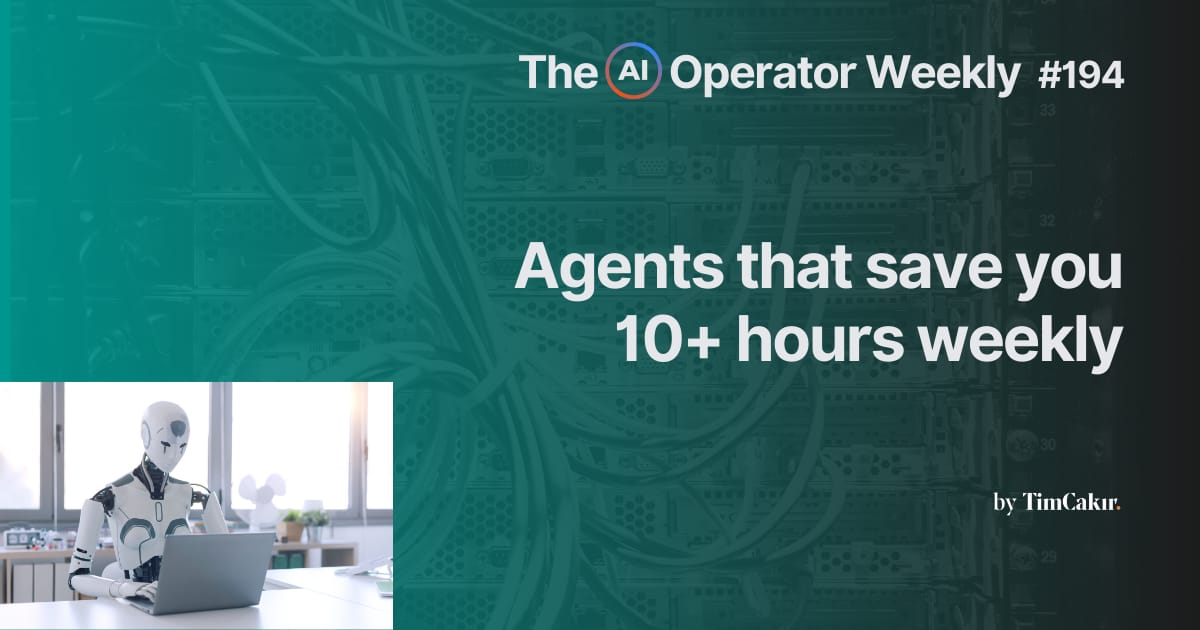
AI Operators! I have some happy news this week: I'm about to hit 5,000 subscribers on YouTube.
My wife congratulated me because I’ve been dreaming of becoming a YouTuber for a few years now, and it’s finally happening.
I’ve also been thinking a lot about how we can systematize our processes better by using AI agents, MCPs, and APIs. I think you're going to love the frameworks I'm sharing in this week's guide and tool recommendation.
It really makes my day when someone comments "I didn't know ChatGPT could do that" or "you helped me solve my problem."
That motivates me to keep sharing practical ways to make AI work better for you, and your business, every week!
Let’s get to it :)
Today at a glance:
In the news: The illusion of conscious AI, compounding engineering, and AI music taste tests
Building business-ready AI agents in Claude Code
Run enterprise-grade AI models on your computer for free
Turn your expertise into media coverage with Featured
News:
The Illusion of conscious AI
Microsoft AI's Mustafa Suleyman warns that AI systems that appear to be conscious could soon fool people into believing they deserve rights and moral consideration, creating dangerous social divisions and psychological dependencies. He stresses that AI should be “built for people, not to be a person”.
This connects to my earlier observations about people getting too attached to AI — we need clear boundaries to remember that AI is a helpful tool, not a digital person we feel empathy for.
AI systems that learn from every mistake
Developer Kieran Klaassen demonstrates "compounding engineering" where AI learns from every code review and bug fix, automatically applying those lessons to future work without being asked.
I think this memory-building concept extends far beyond coding. Imagine AI learning your email patterns, client processes, and business workflows, then automating them perfectly after watching you for months.
What your AI's music taste reveals
A developer ran musical "taste tests" on different AI models, revealing that Claude prefers jazz and classics, while GPT-5 oddly favors artists with numbers in their names like $uicideboy$.
This experiment shows how different models have distinct personalities and biases — something worth considering when choosing which AI to use for creative or subjective tasks in your business.
But again, since AI can’t actually enjoy music, you have to wonder what criteria it uses to choose its “favorites”?
Read the article: https://www.tylercosgrove.com/blog/llm-music-taste/
One Guide :
Building business-ready AI Agents in Claude Code
Step 1: Set up your environment
Launch Claude Code in your main user folder or in your dedicated project area. This creates a clean workspace where your agents and workflows can be organized efficiently. Starting with the right foundation saves hours of reorganization later.
Step 2: Communicate your agent-building intentions clearly
Tell Claude Code specifically that you're planning to build agents and explain the exact goal of each agent you want to create. Be detailed about what problem each agent will solve for your business. Clarity at this stage dramatically improves the quality of what Claude Code will generate.
Step 3: Reference official documentation for best practices
Copy and paste links from the Claude Code documentation website, particularly sections about agents and sub-agents. These resources contain valuable guidelines that will help you build more effective agents. I always review the docs before building anything significant.
Step 4: Familiarize yourself with the Claude folder structure
Your Claude folder contains tools, agents, commands, workflows, and other resources that power your projects. Take time to understand this organization system thoroughly. This knowledge becomes crucial as you build more complex systems and need to troubleshoot.
Step 5: Test your new agent in a fresh project
Close and restart Claude Code, then start a new project in your chosen folder. This clean slate allows you to properly test the agent you've just created. I've learned that testing in isolation prevents unexpected interactions with other components.
Step 6: Expand beyond technical use cases
Remember that agents aren't limited to development tasks. I've created agents that help me write newsletters, conduct research, onboard new clients, and handle various business processes. The versatility is what makes this tool so valuable for business leaders.
Step 7: Graduate to building workflows that combine multiple agents
Once you've created several useful agents, ask Claude Code to create a workflow that connects them. Explain the process step by step: "First, ask this question. Then use Agent A. Next, apply Agent B," and so on. Make sure you're in plan mode when doing this.
Step 8: Review, approve, and implement your workflow
After Claude Code generates a plan, review it carefully. Make any necessary edits before approval. Once finalized, launch the workflow in a new project where it will guide you through the process, utilizing different agents according to your specifications.
Final Step: Prepare for the future of Claude Code
If you're working with Claude Code now, practicing these techniques will position you well for upcoming improvements. The platform is evolving to become more accessible through web and Mac applications.
Those who've mastered the current technical aspects will adapt quickly to these enhancements.
One Media:
Run enterprise-grade AI models on your computer (for free)
I created a tutorial that shows you how to run OpenAI-quality models completely free and offline on your Mac or PC. We're talking about setting up GPT-OSS-20B using LM Studio in just minutes, with zero API costs and complete privacy.
What excites me most about this approach is how it changes the game for small businesses and entrepreneurs.
You get to iterate quickly on ideas, analyze sensitive data without sending it to third parties, and prototype AI solutions without worrying about token costs adding up. I walk through the entire setup process, show you real CPU and RAM usage, and give you clear guidance on choosing between the 20B and 120B models based on your hardware.
One Tool:
Turn your expertise into media coverage
Here's something refreshing, a non-AI tool that I recommend.
Featured.com connects subject matter experts with publishers who need quality content, and I've been testing it for our growth strategy.
The concept is simple. Publishers from various publications (including Fast Company, Fortune, Forbes and more) post questions in their areas of interest. You answer them as an expert, and they can feature your responses in articles with proper attribution and backlinks.
Traditional PR can feel like throwing money into a black hole. This platform cuts out the middleman and gives you direct access to journalists who actually want your insights.
It’s a modern way to get genuine backlinks that boost your credibility.
What makes it valuable:
Opportunities to get featured in major publications
You can build authority while earning quality backlinks
No PR agency fees or complex pitching processes
Simple Q&A format - you don’t have to submit full articles
Instead of cold-emailing journalists or hoping your LinkedIn posts get noticed, you respond to specific requests from people who need your knowledge.
I've been dedicating 30-60 minutes daily to answering questions, and we've already been quoted in an article.
It’s perfect for founders trying to establish thought leadership in your industry, or entrepreneur seeking credibility and SEO benefits.
Ready to turn your expertise into media coverage? Check out Featured and start building your authority the smart way.
TL;DR:
I'm approaching 5,000 YouTube subscribers and have been focused on systematizing processes with AI agents, MCPs, and APIs.
This week's news: seemingly conscious AI, how AI systems can learn from every mistake, and what AI music preferences reveal about different models.
Build business-ready AI agents in Claude Code from setup to complex workflows.
How to run enterprise-grade AI models completely free and offline on your own computer.
Featured is a non-AI tool that connects subject matter experts with publishers from major outlets like Forbes and Fast Company, helping you build authority and earn quality backlinks.