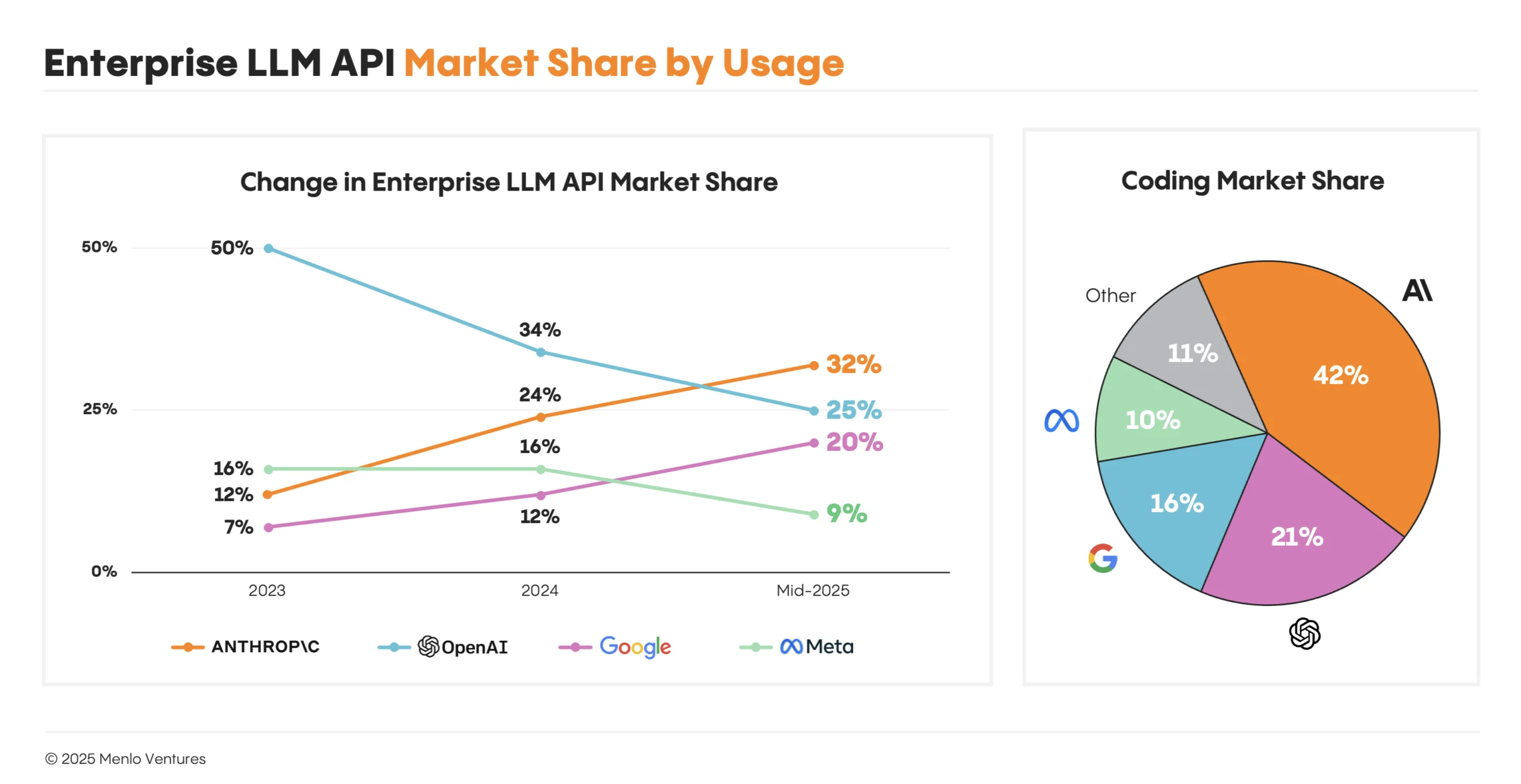AI Operators!
I had this week’s edition of the newsletter ready to go, and then OpenAI threw a curveball, and I had to rewrite it 🤣
Late last night I heard the news that OpenAI FINALLY dropped the open source model everyone has been begging for.
I’ve already downloaded the 20b model from LM studio and now I have a large language model running offline on my computer that I can fine-tune.
I’ll get into more detail about this later on, but mark my words, it’s going to be a huge week for OpenAI, as they’re also getting ready to launch GPT-5.
Any minute now….. ⏱️
Today at a glance:
Actually game-changing news from OpenAI
Google launches Deep Think, Anthropic overtakes OpenAI in enterprise usage
Guide: How to use ChatGPT's Agent Mode to create reports and presentations
Media: What you need to know about GPT-5 and how to prepare your business
Tool spotlight: Claude Code - the AI coding assistant that actually takes action
News:
OpenAI releases open-source models
Ok, so it wasn’t the GPT-5 announcement we’ve been waiting for… but OpenAI has just released two new models: gpt-oss-120B and gpt-oss-20B.
It’s HUGE news. These are OpenAI’s first open-weight AI models since 2019, meaning anyone can download, inspect, run, or fine-tune them locally, and, according to OpenAI, they match the reasoning power of the o-series.
The smaller model, gpt-oss-20B, is designed to work on most desktops and laptops with just 16GB of memory, while the larger, more powerful gpt-oss-120B requires higher-end equipment.
In a post on X, OpenAI CEO Sam Altman said:
“We believe this is the best and most usable open model in the world,”
He claimed that people should be able to directly control and modify their own AI tools and reiterated OpenAI’s mission to ensure AGI benefits all of humanity.
Of course, in the interest of benefiting the human race, I immediately downloaded the 20b model using LM studio.
Expect a deep dive in next week’s newsletter and a YouTube video, of course!
Google launches Deep Think for complex problem-solving
Google just rolled out Deep Think in their Gemini app, giving the AI more "thinking time" to work through complex problems using parallel reasoning techniques.
I believe this is Google's move to stay competitive with OpenAI's o3 and Anthropic's reasoning models. The battle for AI supremacy is definitely heating up, and we're all winning as these companies push each other to build better tools.
Anthropic overtakes OpenAI in enterprise AI usage
A new Menlo Ventures study reveals Anthropic now leads enterprise AI usage with 32% market share, surpassing OpenAI's 25%, while total LLM API spending doubled to $8.4 billion in just six months.
This shift makes perfect sense to me. Claude's code generation capabilities are impressive, and I've seen firsthand how businesses prioritize performance over price when choosing AI tools. The fact that enterprises are willing to pay premium rates for frontier models shows how valuable these tools have become for actual business operations.
One Guide:
Unleash ChatGPT's Agent Mode: Create reports & presentations automatically
Agent Mode is one of ChatGPT's most impressive features that many aren't using yet. It can independently search the web, analyze information, and create polished documents without constant supervision.
Step 1: Access Agent Mode in ChatGPT
Open ChatGPT (you'll need a paid subscription) and look for the "Agent Mode" option in the Tools section.
This activates ChatGPT's ability to work independently across multiple tasks and websites, essentially functioning as your digital research assistant.
Step 2: Set clear research parameters
Create a detailed prompt that specifies exactly what you need.
For example:
“Research recent advances in machine learning algorithms. Deliver a 2-page report citing academic sources published in the last 3 years, plus a 5-slide presentation highlighting the three most promising advancements.”
Step 3: Let the agent work independently
Once you've entered your prompt, ChatGPT's Agent Mode will begin working autonomously for about 15-25 minutes.
You'll see it searching websites, gathering information, analyzing data, and organizing content into your requested format, all without needing further input from you.
Step 4: Monitor progress and provide guidance
While Agent Mode works independently, you can still observe its progress.
If you notice it heading in an unintended direction, you can provide additional guidance like "Focus more on neural networks" or "Include more quantitative data."
Step 5: Extend your research with follow-up requests
After receiving your initial report and presentation, you can ask for extensions or modifications. Try requests like "Add a section comparing the algorithms" or "Create an additional slide with a developer’s feedback section" to build upon the initial research.
Final Step: Review and apply the results
Always review the generated content for accuracy and relevance to your specific needs.
What I find most valuable about Agent Mode is its ability to handle complex, multi-part tasks in a single prompt. I recently used it to research competitive pricing strategies, create a summary report, and generate a presentation for my team, saving me at least 3-4 hours of work.
One Media:
Getting ready for GPT-5: What every business leader needs to know
I just released a teaser about GPT-5 and what it means for businesses like yours. With all the buzz around AI lately, I wanted to cut through the noise and give you the only practical insights you need. While researching this, I realized how different GPT-5 will be — we're talking about true multimodality, enhanced context awareness, and AI that can handle complex workflows almost autonomously.
The video breaks down exactly how to prepare your business now, from automating your current workflows to organizing your multimodal data. I also compare GPT-5 with competitors like Claude and Gemini, so you'll know which tool fits your specific needs.
One Tool:
The AI coding tool that takes action
I keep coming back to Claude Code because it represents something I find fascinating about great AI products. It doesn't even have a fancy interface, yet it's one of the most practical AI tools I've encountered for both technical and business tasks.
Here's what makes Claude Code different: it lives in your terminal and does the work for you. You describe what you want in plain English, and it writes code, creates content, runs commands, and makes changes directly to your files.
What Claude Code brings to your workflow:
Content creation from descriptions - Tell it "create a newsletter template" or "build a user authentication system" and watch it plan, create, and implement.
Smart problem-solving - Paste an error message or describe a business challenge, and it analyzes your context to find and fix issues.
Project navigation - Ask questions about any part of your codebase, content library, or project files and get informed answers.
Task automation - Handle everything from lint fixes and merge conflicts to content formatting, data processing, and report generation with simple commands.
For founders and business professionals who need to move fast on both technical and content projects, this changes the game. You can prototype features without deep coding knowledge, automate content creation workflows, or handle those tedious tasks that eat up your team's time.
The enterprise security is built in, and you can host it on AWS or GCP if needed. Plus, it integrates with tools like Google Drive, Figma, and Slack through their MCP system.
Ready to see what working with AI in your terminal feels like? Check out Claude Code here and try the 30-second setup.
TL;DR:
OpenAI released open-source models allowing people to download their own local LLM and fine-tune it.
Google launched Deep Think for complex reasoning, and Anthropic has overtaken OpenAI in enterprise usage with a 32% market share.
ChatGPT's Agent Mode can research topics, analyze information, and create comprehensive reports and presentations, saving you hours of work.
I break down what GPT-5 will mean for businesses, with practical steps to prepare your organization.
Claude Code is a coding assistant for non-coders. You describe tasks in plain English, and it will write code, generate content, fix errors, and automate work across your projects.